Remote access¶
Since installed Budget Blitz for Android has the PC client. It supports Windows, Linux, Mac, etc. All you need is a modern browser, Internet Explorer 8+, Google Chrome, Apple Safari, Mozilla Firefox, or Opera.
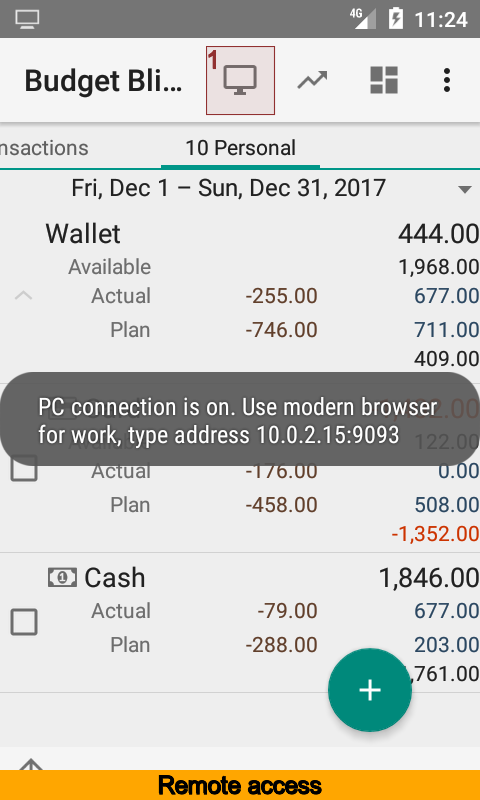
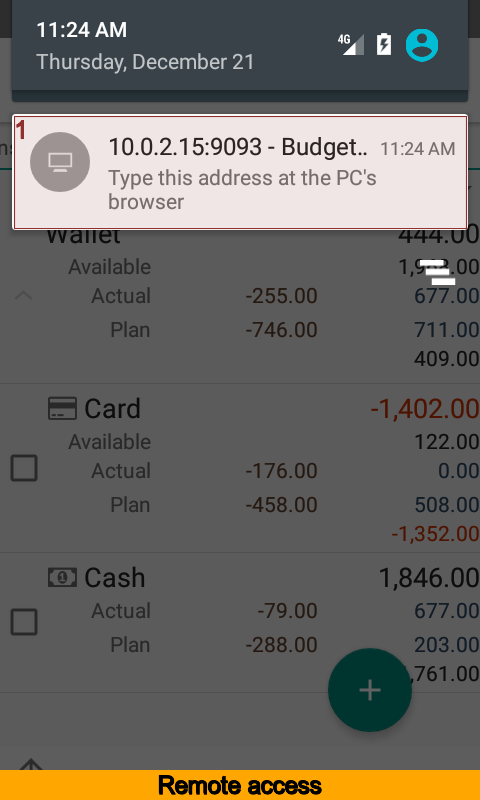
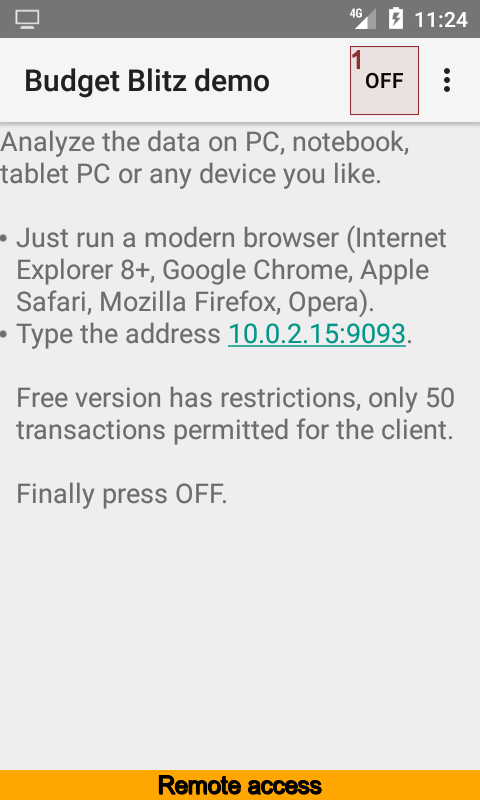
Activate client from the main screen. After the PC access get started the app will show the brief guide how to run client on your PC. At the same time you can see the display sign at the Android top bar.
PC client contains ready to print reports and charts.