Account Settings for Notifications Import¶
Identity Choosing¶
You have to put an identity at the account card before import SMS or push notifications. This will ensure detection of an account for a transaction. Usually financial institutions put last four digits of a card number to a notification. So use them as a card identity.
For a example, for the SMS
VISA1234: 08.08.13 14:05 payment 500.00 USD. balance 1000.00 USD.
you should choose VISA1234 as a card identity. Some financial institutions do not put digits of an account or card number into notifications. For example, in the SMS
Transaction >> -600 USD. Atm-nyc-001
there is no way to find out an identity. Well, in that case you should use sender name or number. For example, short number for Sberbank is 900. For push notifications sender is a package identity. For example, ru.rocketbank.r2d2 is the package identity for RocketBank.
Open the card of an account in order to setup identity. Press Account number or card ID and select identity from a financial institution message. Put the identity by hands if you want to use sender or package identity.
Also do not forget to select an import tune for your financial institution.
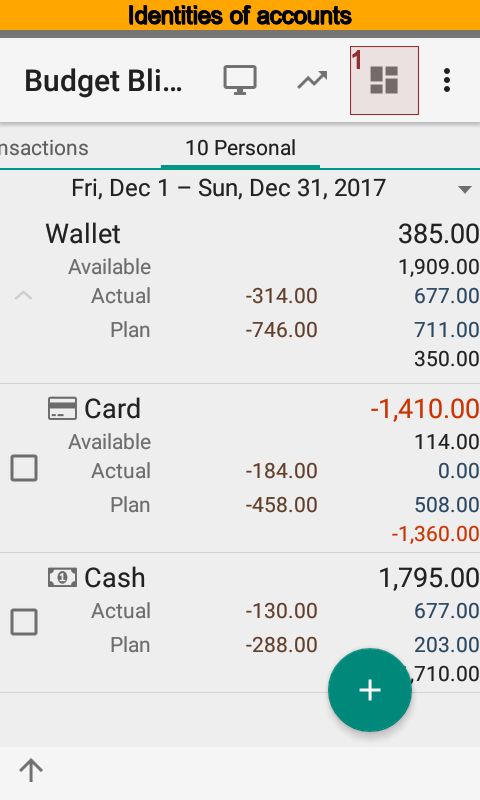
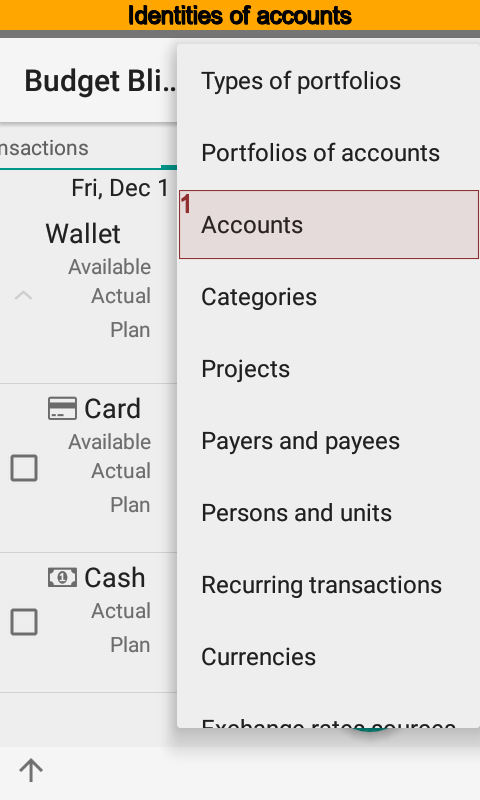
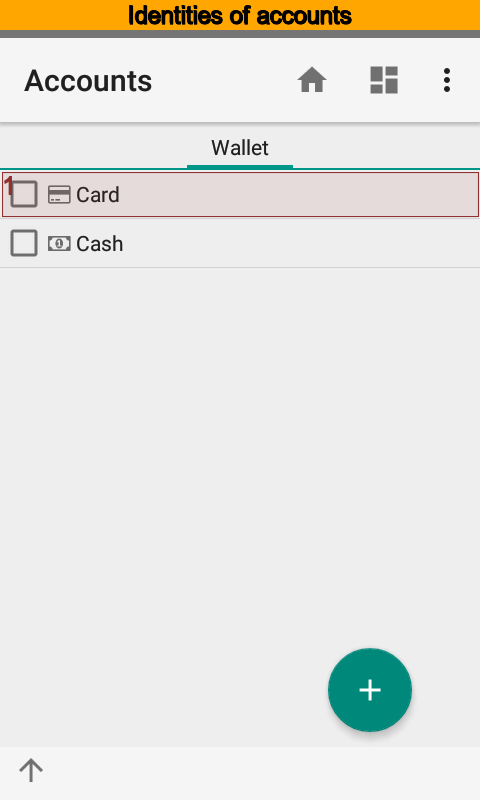
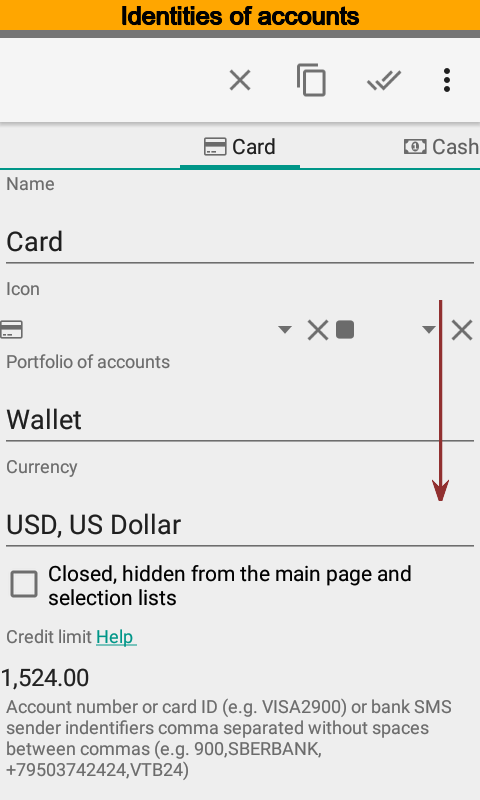
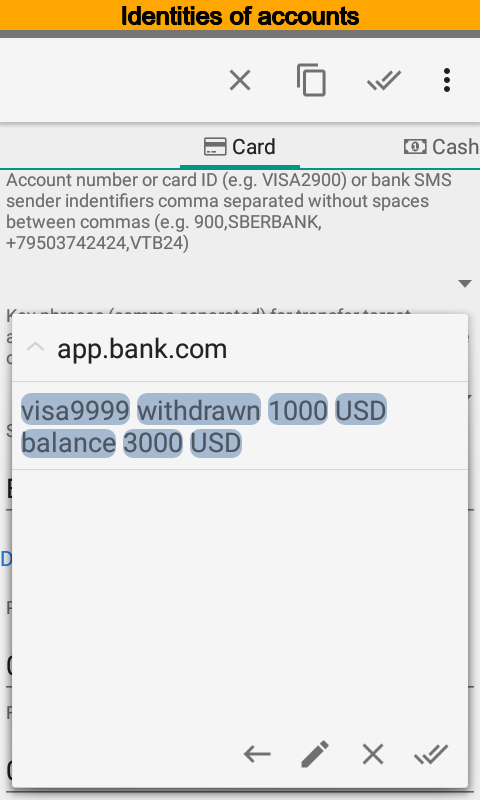
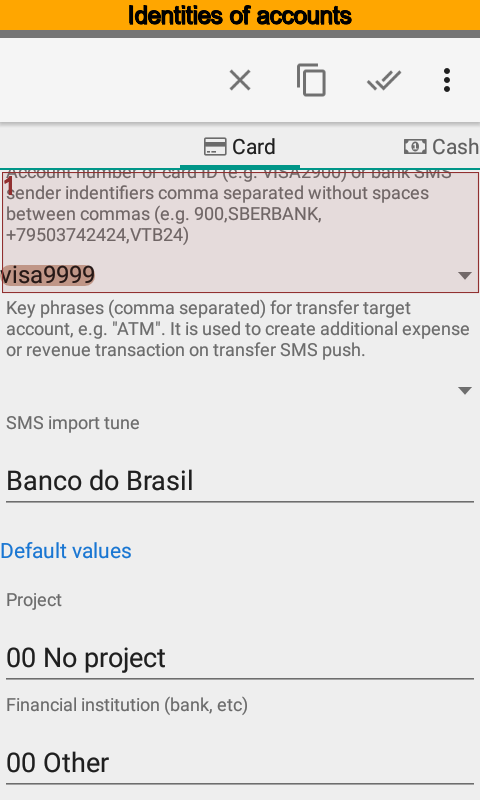
Key Phrase Choosing for Transfers¶
The app Budget Blitz for Android can create transfer transactions based upon financial institution messages. For example, when you have an SMS
VISA1234: 08.08.13 14:05 cash withdrawal 200.00 USD. ATM 10010001 bal 500.00 USD.
then the app is able to create expense transaction for the VISA1234 account and revenue transaction for a cash account. All you need is to set key phrases for the cash account. The app will use this key phrases to find out the one. For example, key phrases above may be one of “cash withdrawal” or “ATM”.
Note
It is also necessary to ensure the app is able to identify a transaction as transfer, see Advanced Import SMS and Push Notifications Setting.
Open the card of an account in order to setup key phrases. Press Key phrases and select ones from a financial institution message. Also put key phrases by hands if you want to.
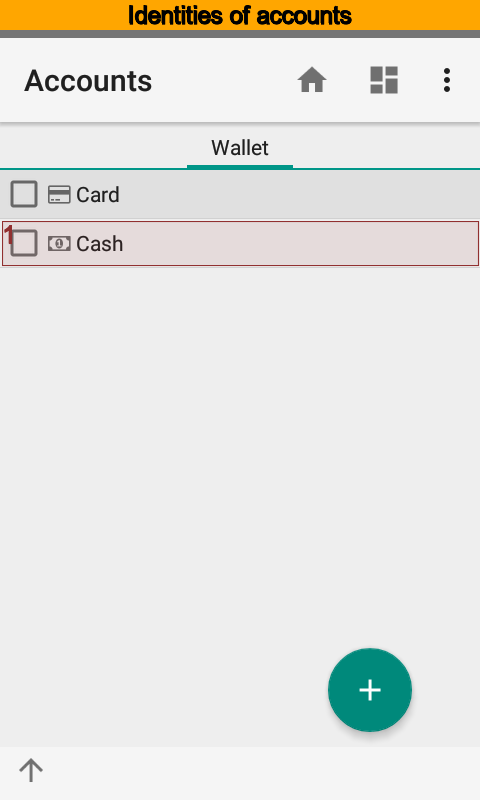
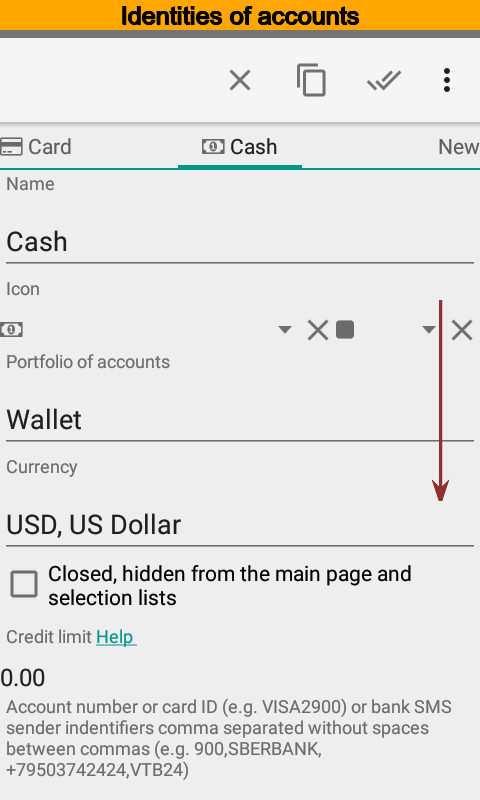
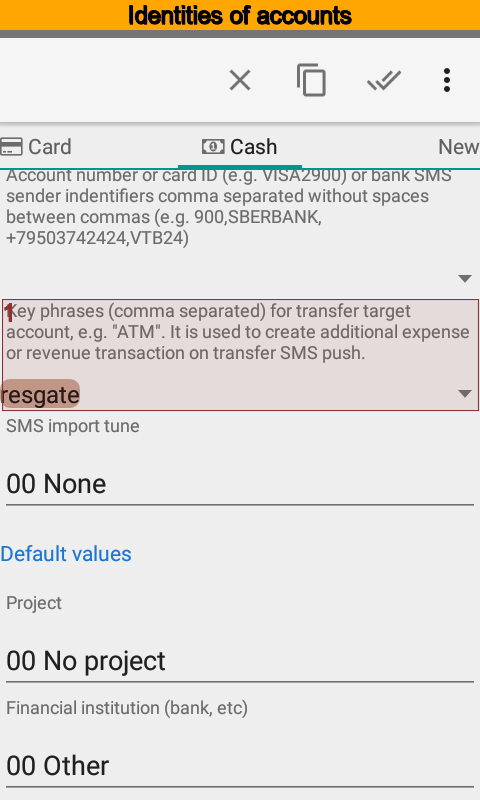
Usually accounts having notifications have empty Keywords property and cash accounts have empty Number property vice versa. But there are rare cases when both ones are used. See Rocketbank notifications import setting.